Installs in minutes.
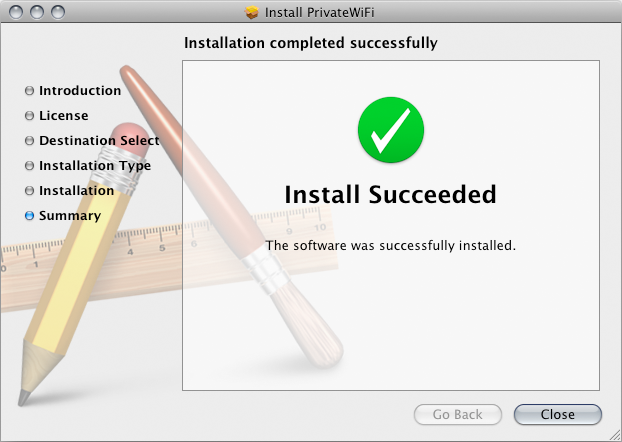
Installing Private WiFi is quick and easy.
Connects in seconds.
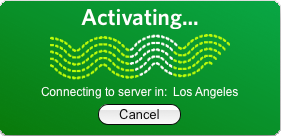
You're just a click away from a high-speed connection to our secure encryption servers. You can immediately start browsing the web securely.
Watch it working.
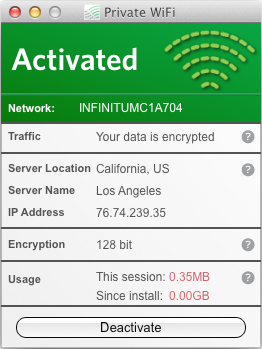
The Private WiFi status screen gives you real-time information about your communications.
Automatic updates.
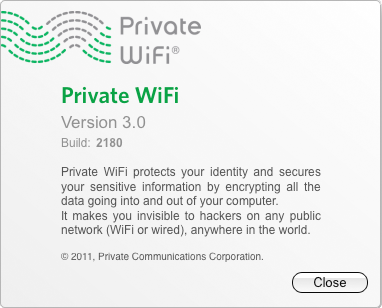
The software updates itself automatically, so you always have the latest version.
 When your download completes, double-click PrivateWifi.dmg under your Downloads button to install Private WiFi.
When your download completes, double-click PrivateWifi.dmg under your Downloads button to install Private WiFi.
 When your download completes, select "Open" next to the PrivateWiFi installer to install Private WiFi.
When your download completes, select "Open" next to the PrivateWiFi installer to install Private WiFi.
 When your download completes, click on the PrivateWifi installer under your Downloads button to install Private WiFi.
When your download completes, click on the PrivateWifi installer under your Downloads button to install Private WiFi.
 When your download completes, click on the "Run" button next to PrivateWiFi.exe to install Private WiFi.
When your download completes, click on the "Run" button next to PrivateWiFi.exe to install Private WiFi.