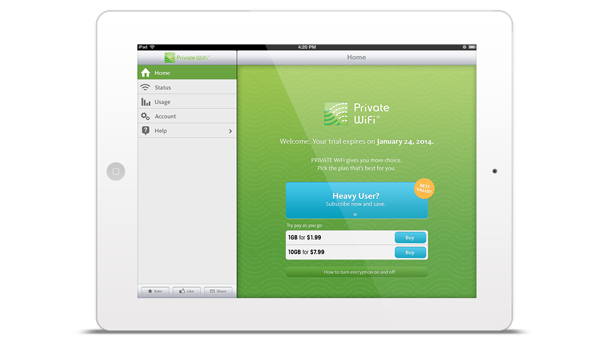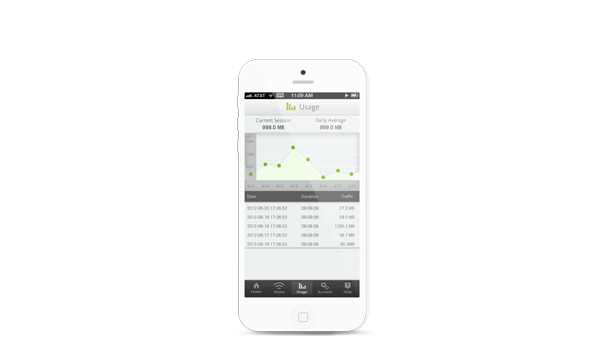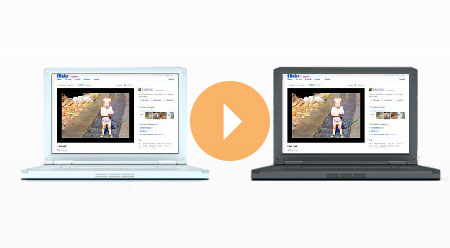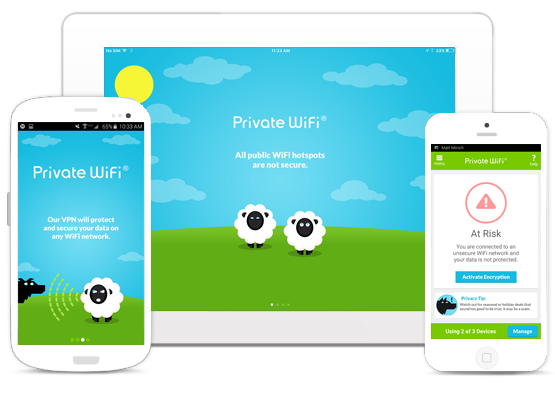Enter your email address
to download Private WiFi.
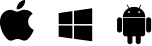
 Download >
Download >
New customers: An email address is required to activate your free trial. We will never share your email address with any 3rd party. View the Private WiFi Privacy Policy.
Ok, so your
Phone
is smart. Now let’s
make it safe.
Keep your PC secure in any hotspot.

Stay secure with Bank-level Encryption.
Blocks access to dangerous sites.
Prevent unwanted tracking and improve performance.

Public WiFi networks are not secure.
Your personal information is an easy target for hacking
and identity theft. Take control of your online privacy with
Private WiFi’s bank-level security.
Protect your personal information in public WiFi hotspots.
See how your personal information
can be stolen on public WiFi.
Download Private WiFi

Stay secure with Bank-level Encryption.
Blocks access to dangerous sites.
Prevent unwanted tracking and improve performance.
Public WiFi signals are not encrypted.

-
An easy target
No public WiFi hotspot in the world is secure.
-
Hacking your signal
Anyone using the same hotspot can intercept your PC's WiFi signal.
-
Your info is exposed
Your bank or credit card info and private e-mails can be stolen out of thin air.
Private WiFi makes you invisible.
-
Encrypt everything
The app encrypts all the data going in and out of your smartphone.
-
Worry-free
Confidently surf, share, shop, and bank online.
-
Works anywhere
Get bank-level security in any hotspot, anywhere in the world.
How it works
-
Proven technology
Private WiFi is a Virtual Private Network (VPN) with bank-level 256-bit data security.
-
Total anonymity
Private WiFi reroutes your data through an encrypted server in another location, making you anonymous.
Easy to activate and manage your account.
-
Simple to use
Easy to activate and manage your account.
Reroutes your data through an encrypted server in another location, making you anonymous.
Protect all your devices with one plan.

Private WiFi gives you more choice.
Pick the plan that’s best for you.
Also available for Windows & Mac OS X
What you get
Encrypt your Internet connection  Protect all your devices for one low price
Protect all your devices for one low price  Bank-level 256-bit data security
Bank-level 256-bit data security
Works anywhere in the world, in any WiFi hotspot  Includes Malware Filtering and Ad Blocking
Includes Malware Filtering and Ad Blocking  Easy to install
Easy to install  Activates automatically
Activates automatically  8AM - 12AM EST M-F customer service via email
8AM - 12AM EST M-F customer service via email
Money-back guarantee
Enter your email address to
download Private WiFi.
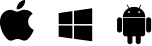 Download >
Download >
New customers: An email address is required to activate your Private WiFi account.
We will never share your email address with any 3rd party. View the Private WiFi Privacy Policy.
Public WiFi signals are not encrypted.

-
An easy target
No public WiFi hotspot in the world is secure.
-
Hacking your signal
Anyone using the same hotspot can intercept your PC's WiFi signal.
-
Your info is exposed
Your bank or credit card info and private e-mails can be stolen out of thin air.
Private WiFi makes you invisible.
-
Encrypt everything
The app encrypts all the data going in and out of your smartphone.
-
Worry-free
Confidently surf, share, shop, and bank online.
-
Works anywhere
Get bank-level security in any hotspot, anywhere in the world.
How it works
-
Proven technology
Private WiFi is a Virtual Private Network (VPN) with bank-level 256-bit data security.
-
Total anonymity
Private WiFi reroutes your data through an encrypted server in another location, making you anonymous.
Easy to activate and manage your account.
-
Simple to use
Easy to activate and manage your account.
Reroutes your data through an encrypted server in another location, making you anonymous.
Protect all your devices with one plan.

Private WiFi gives you more choice. Pick the plan that’s best for you.
Also available for Windows & Mac OS X
What you get
Encrypt your Internet connection  Protect all your devices for one low price
Protect all your devices for one low price  Bank-level 256-bit data security
Bank-level 256-bit data security
Works anywhere in the world, in any WiFi hotspot  Includes Malware Filtering and Ad Blocking
Includes Malware Filtering and Ad Blocking  Easy to install
Easy to install  Activates automatically
Activates automatically  8AM - 12AM EST M-F customer service via email
8AM - 12AM EST M-F customer service via email
Money-back guarantee
Enter your email address to
download Private WiFi.
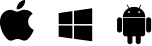 Download >
Download >
New customers: An email address is required to activate your Private WiFi account.
We will never share your email address with any 3rd party. View the Private WiFi Privacy Policy.
"Your customer supportis second to none!"
FTC: hotel WiFi is dangerous.Learn how to protect yourself.
Want to know 5 great tips to protectyour digital identity and keep it safe?
As seen in
 When your download completes, double-click PrivateWifi.dmg under your Downloads button to install Private WiFi.
When your download completes, double-click PrivateWifi.dmg under your Downloads button to install Private WiFi.
 When your download completes, select "Open" next to the PrivateWiFi installer to install Private WiFi.
When your download completes, select "Open" next to the PrivateWiFi installer to install Private WiFi.
 When your download completes, click on the PrivateWifi installer under your Downloads button to install Private WiFi.
When your download completes, click on the PrivateWifi installer under your Downloads button to install Private WiFi.
 When your download completes, click on the "Run" button next to PrivateWiFi.exe to install Private WiFi.
When your download completes, click on the "Run" button next to PrivateWiFi.exe to install Private WiFi.